This One Knob Fuzz by Colorsound is a great DIY pedal project is you’re looking for an easy or beginner guitar pedal build. As the name would suggest, there’s only one knob (for volume) and, being a fuzz pedal, there aren’t that many components to work with. Like so many single knob pedals, like this One Knob Fuzz or the Acapulco Gold, the single knob adjusts the volume output of the pedal, while the volume knob of your guitar adjusts the amount of fuzz being produced by the pedal.
The One Knob Fuzz by Colorsound is designed to give a relatively smooth fuzz sound, but lots and lots of fuzz. There are fuzzes that are tight and tinny, like the Vox Tone Bender, but the tone on the One Knob Fuzz is deeper, with a wider fuzz sound. It’s a modern sounding fuzz that’s akin to distortion in a lot of ways, but without the distorted crunch.
As mentioned, this is a relatively easy pedal build, so a good one to start with if you’re a beginner. You’ll get a great sounding pedal without much trouble. That being said, I did run into a couple hiccups on this build, but they were bad luck. I’ll put these hiccups in towards the end of the article so you know what to look out for.
Colorsound One Knob Fuzz Wiring Schematic
The stripboard layout for the One Knob Fuzz is further down the article, but I always like to include the wiring schematic for each pedal as well. If you just want to build the pedal, scroll down for the stripboard layout. If you want a better understanding of how this pedal works, take a look at the schematic below. If you’re not sure what everything does, feel free to take a look at some of my guitar pedal component guides.
Here’s the wiring diagram:
Click on the schematic to enlarge it.
And here’s the bill of materials.
| Notes | ||
|---|---|---|
| R1 | 1M | |
| R2 | 150K | |
| R3 | 1K | |
| R4 | 10K | |
| R5 | 2.2KK | |
| R6 | 82R | |
| C1 | 100nF | |
| C2 | 220pF | |
| C3 | 10uF | Polarised |
| C4 | 220nF | |
| Q1 | BC109 | |
| Q2 | BC108 | |
| P1 | 500K Log | Volume potentiometer |
| Jacks, power supply, etc. | Don't Forget | The stuff you usually use. |
This is a pretty standard circuit for a fuzz pedal. To that end, you can try changing up the transistors and the values of some of the resistors to see how it changes the gain and tone of the pedal. One thing to be aware of in the schematic though is the decoupling capacitor at C3. This is helping to bring more gain to the circuit, and removing it or changing the value will change how this pedal sounds – see what happens to see the effect decoupling capacitors have!
If you’re looking to start developing your own unique fuzz pedal, the One Knob Fuzz may be a good place to do this. You could add gain control to turn it into a two knob fuzz and then go from there.
Colorsound One Knob Fuzz Stripboard Layout
As you can see, there’s not much there for this fuzz build! Six resistors, a handful of capacitors and, of course, only one potentiometer.
This is the same layout you’ll find over at Tagboard Effects. Not much need to redo this when it’s already been done!
One important thing to be aware of with this layout is that Q1 is on the right and Q2 is on the right. It’s easy to miss, especially because we read left to right, but, as you’ll notice, the input for the pedal is on the right of the stripboard as well, making it more convenient to put Q1 towards the right as well.
Here’s the One Knob Fuzz stripboard layout:
Click on the diagram to enlarge it.
My Experience Building The Colorsound One Knob Fuzz
 I didn’t have too much trouble building this guitar pedal, but I also think I went into this build with a little bit of hubris. I knocked the stripboard out in under an hour and, as luck would have it, it didn’t work… I went through my usual DIY guitar pedal debugging routine, and still nothing. Eventually I realised it was a problem with Q1 (the first transistor), the BC109. If you’ve taken a look a my recent Lumpy’s Tone Shop Lemon Drop build, you’ll note that I had a similar transistor problem; again with the BC series (a BC108 I believe). I’m obviously not having a lot of luck with these types of transistors.
I didn’t have too much trouble building this guitar pedal, but I also think I went into this build with a little bit of hubris. I knocked the stripboard out in under an hour and, as luck would have it, it didn’t work… I went through my usual DIY guitar pedal debugging routine, and still nothing. Eventually I realised it was a problem with Q1 (the first transistor), the BC109. If you’ve taken a look a my recent Lumpy’s Tone Shop Lemon Drop build, you’ll note that I had a similar transistor problem; again with the BC series (a BC108 I believe). I’m obviously not having a lot of luck with these types of transistors.
But the problem with the transistor is really the only hiccup I found. There is something odd about the sound that I’ll mention in the next section of this article, and again, it seems to be a transistor problem.
But either way, the pedal works. It’s also a good reminder to use transistor and IC sockets when building guitar pedals. This way they’re easy enough to replace if you get a faulty one.
How Does The One Knob Fuzz Sound?
I quite like the sound of this pedal. As mentioned, it’s a pretty smooth fuzz sound, but also quite wide. It’s definitely in fuzz territory rather than a distortion, but you could use it in place of distortion in some instances.
Colorsound themselves talk about how warm the sound of this pedal is, despite it using silicon transistors (the difference between silicon and germanium transistors if you’re interested).
While the whole point of a pedal like this is to only have one knob, I do prefer a little more control. With that in mind, I don’t really think the Colorsound One Knob fuzz is doing anything different from a more fuller featured fuzz pedal. Great for building because building guitar pedals is a lot of fun, but not something I’m going to keep on my board. If you’re a real minimalist just running through a single pedal, this is a great contender, but I like choice. But that’s me.
The one problem I’m having with the sound of this pedal, which is a problem with my build and not a problem with the pedal itself, are some odd sounds. There seems to be some sort of oscillation sound or possibly radio interference. If it’s radio interference, that’s a problem with my building capabilities, and there may be a small short somewhere. This can’t be heard when you’re actually playing though, so it’s not a huge problem.
The other problem I’m having is a slight crackle a moment after I play a note. This may be a biasing problem with the transistors, or more likely one of the transistors being slightly outside of spec. I wouldn’t be surprised if one of the transistors is out of spec because it’s using a BC108 and a BC109 – both of which I’ve gotten some bad ones of recently. Maybe there’s a bad batch going around… I don’t have anymore spares left, so maybe in my next order I’ll get some more and replace them.
Related posts:
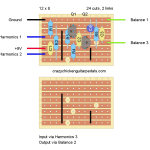 Escobedo Harmonic Jerculator On Stripboard
Escobedo Harmonic Jerculator On Stripboard
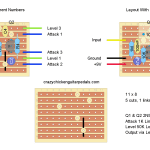 Vox Tone Bender On Stripboard
Vox Tone Bender On Stripboard
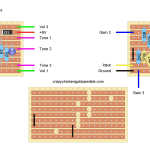 Lovepedal Purple Plexi On Stripboard
Lovepedal Purple Plexi On Stripboard
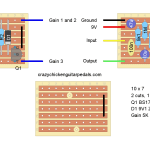 ZVEX Super Hard On On Stripboard
ZVEX Super Hard On On Stripboard
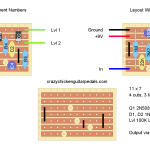 Lovepedal Champ On Stripboard
Lovepedal Champ On Stripboard
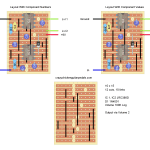 EarthQuaker Devices Acapulco Gold On Stripboard
EarthQuaker Devices Acapulco Gold On Stripboard
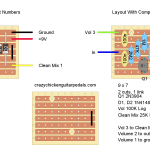 Greer Amps Green Giant On Stripboard
Greer Amps Green Giant On Stripboard
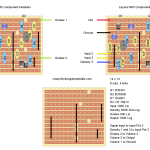 Catalinbread Karma Suture On Stripboard
Catalinbread Karma Suture On Stripboard
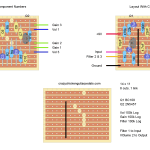 Lumpy’s Tone Shop Lemon Drop On Stripboard
Lumpy’s Tone Shop Lemon Drop On Stripboard
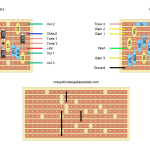 Marshall Bluesbreaker On Stripboard
Marshall Bluesbreaker On Stripboard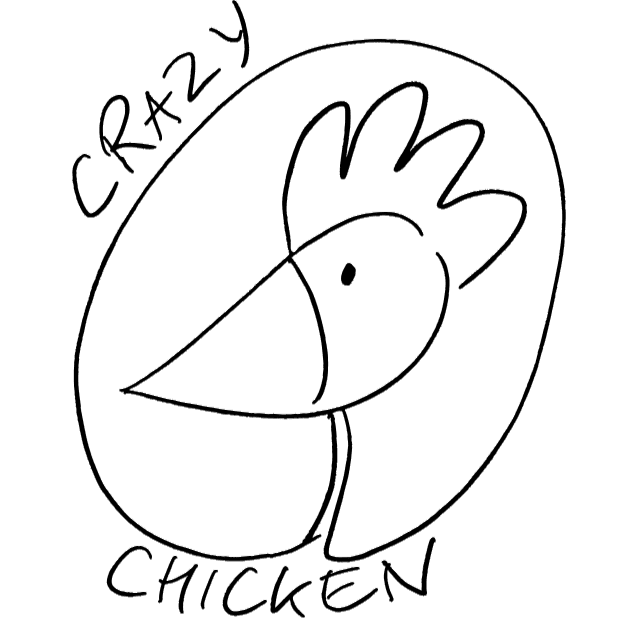
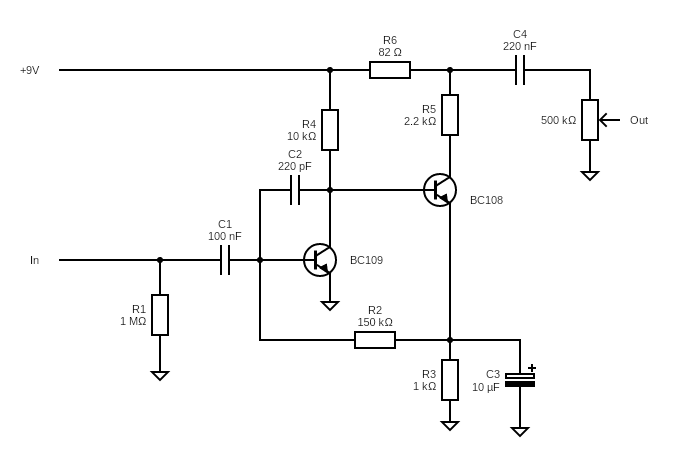
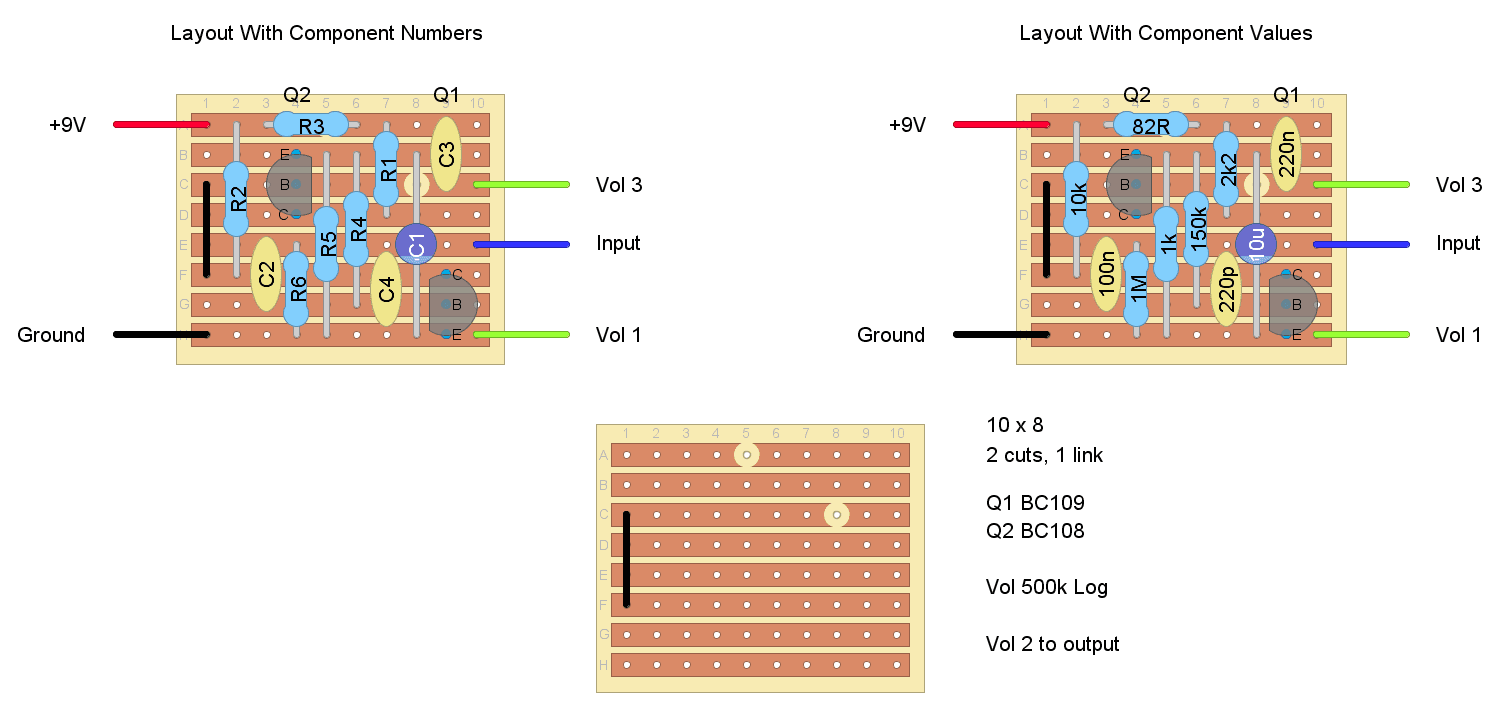


Hi !
About your odd sounds and crackles problems, I had the same with my DIY fuzz face. I found that it’s a transistor bias issue, fortunately I put a 10k trimpot in place of a fixed value resistor, and then you just have to found the sweet spot. No more odd sounds and crackles, just a killer sounding fuzz, very quiet when not played or with the guitar volume down.
Great website, thanks for your work !
It could be bias, you’re right… at the time I was having trouble with a few BC series transistors, so I assumed it was that but, if the batch of transistors was generally not great, the gain could have been generally out. I plugged this in not long ago and it was mostly sounding fine though… it’s weird when they kind of fix themselves like that.